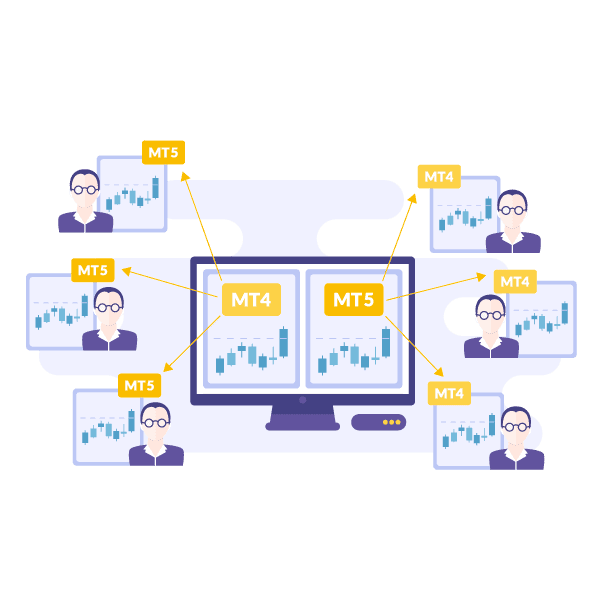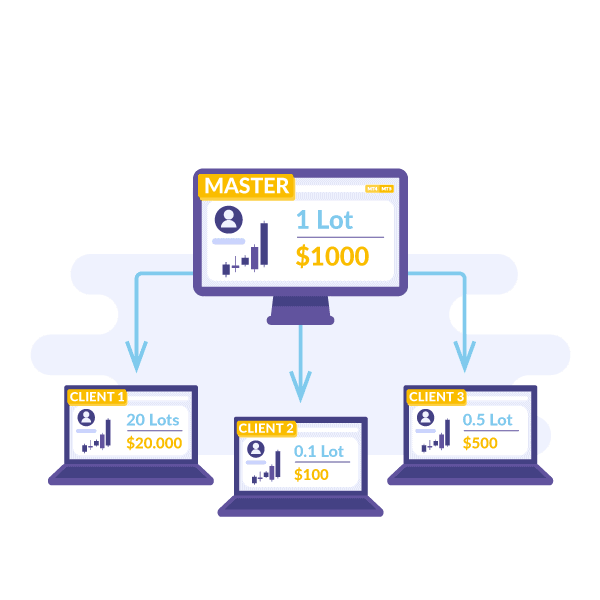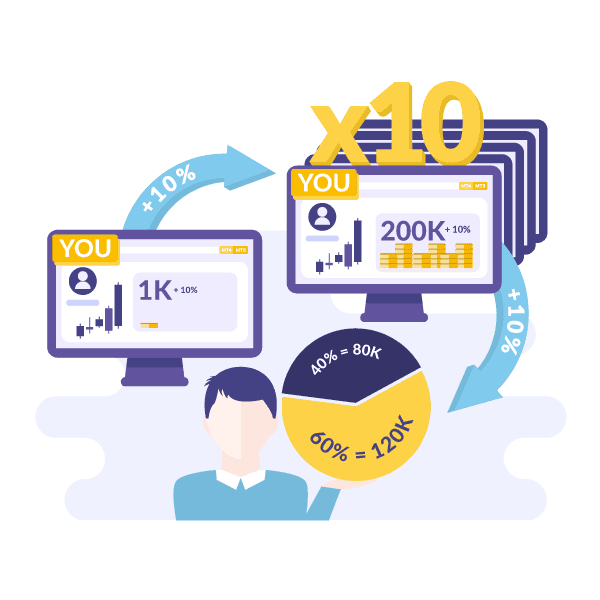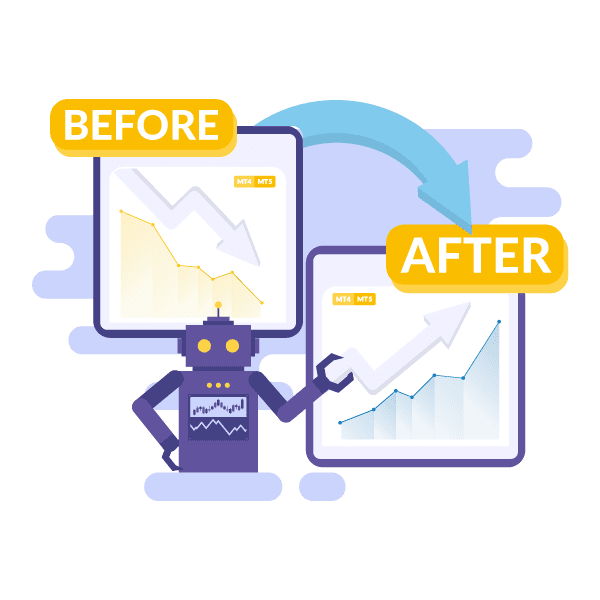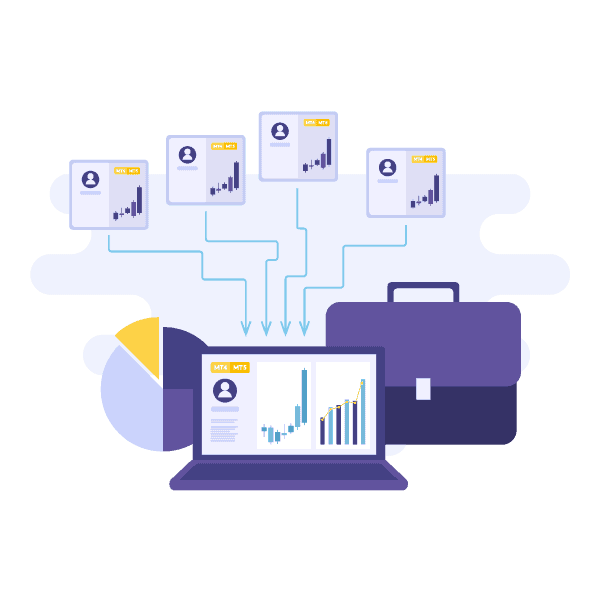Forex, Stock, Gold, Index, Bitcoin, Commodity All in one Copy Trade Software for MT4 and MT5
Copy Trades from Same/ Different broker
With our Copy Trade Software, you can copy trades from
MT4 to MT4 Accounts
MT5 to MT5 Accounts
MT4 to MT5 Accounts
MT5 to MT4 Accounts
Copy Trade Software™ works with MT4 and MT5, but they come as separate computer programs because of the different architecture between Metatrader 4 and 5. But you’ll get both programs with the same subscription.
Mirror Trades From MT4/MT5 from Investor Password Accounts
With the Copy Trade Software™, you can copy all trades from MT4/MT5 investor password account to your account.
If you have read-only access (investor password) to any Metatrader™ account, then you can clone its profits to your account, and no one will ever know about it.
IMPORTANT! Beware of Ponzi investment scams that give investor password access to MT4 accounts where trades appear with a delay, and it’s too late to copy them.
Automatic Lot Allocation When Client Accounts Are Smaller Or Bigger.
Copy Trade Software™ automatically adjusts the size of each copied trade to keep the same risk and reward percentage. Automatic lot allocation is applied separately for each client account you connect.
If the client account is smaller than the master account, it will get trades copied at a smaller lot size.
If the client account is bigger than the master account, it will get bigger lot sizes.
You have complete control of money management settings in the Copy Trade Software™, and you can choose from multiple options.
Open Identical Trades On Many Forex Prop Firm Accounts Instantly.
10% profit on your $1k account does not make much difference. But 10% on $2,000,000 would make all the dreams come true for everyone.
Your goal is to get funded by 10 different prop firms to build a $2M fund across multiple accounts.
But how can you place trades on that many accounts instantly?
Use Copy Trade Software™ to connect those prop firm accounts to your MT4/5, and you will be trading on many accounts simultaneously by placing trades on your main account.
I call this the Forex Income Multiplier™ framework. That’s how any retail trader can generate 6-figure monthly income by legally managing multi-million dollar capital across multiple prop firm trading accounts for up to an 80% profit split.
Make Money by Reverse Trading a Losing Forex Robot or a Failing Trader.
If 95% of traders lose money, it means that most of the time, they take losing trades.
What would happen if you did the opposite? It’s known as “Reverse Trading”.
You set up a losing trader or Forex robot on a DEMO account and copy all its trades in the opposite direction to your LIVE account.
Example: When a failing account loses a BUY trade, your LIVE account will win a SELL trade.
I call this a Fail 2 Gain™ framework, and that’s how you profit from losing Expert Advisors (a.k.a. Forex Robots).
Copy Strategies and Traders From Different Sources Into One MT4/MT5 account.
Copy Trade Software™ allows you to copy trades from different master accounts and merge them into one account (Portfolio).
You diversify the risk by not betting on one system or trader. The idea is that when 2 out of 10 systems fail, the other 8 will cover their losses and keep growing your account. Then you replace failed systems with new ones.
I call it the Many To One Portfolio™ framework. It allows you to create a low-risk Investment Portfolio of multiple strategies from multiple sources like Social Trading Networks, Forex Robots, or Investor Password accounts.
Force Any Locked Expert Advisor To Work On Many MT4/MT5 Accounts.
If you have a Forex Robot which license is locked to one account only, you do not need to buy additional robot licenses. Better copy its trades from one account to many other accounts with the Copy Trade Software™.
Copy Trade Software™ works with any other Forex Robot and will copy all its trades instantly to other connected MT4/MT5 accounts.
I call this the Unlock Any Forex Robot™ method, and it’s perfect for saving money and sharing Forex Robot trades to other accounts.
You can even use MT4 Expert Advisors on MT5 and vice versa because you can copy trades from MT4 to MT5 and from MT5 to MT4 with the Copy Trade Software™ software.
Copy Trade Software™ Features
What You Can Do With These Copy Trade Software™ on MT4 and MT5
Tutorials, videos, and detailed instruction manuals
Copy Trade Software™ comes with step-by-step instructions, in-depth tutorials with screenshots, videos, and a quick start guide.
You can start copying trades in 5 minutes. The Copy Trade Software™ will work without any special configuration and by using its default settings. But if you need custom setup and advanced configuration, you’ll find every parameter explained in the detailed instructions manual.
- Copy Trade Software™ quick start guide
- Copy Trade Software™installation (video tutorial)
- Copy Trade Software™ in-depth tutorials
- Copy Trade Software™ video tutorials
- Copy Trade Software™ instruction manuals
Support by email
You can reach us at support@ea-coder.com anytime. We’re here to help you! Also, you can send us a message on the Contact Us page. Our support team will get back to you as soon as possible (usually, we respond within 24-48 hours, Monday to Friday).
Works on PC, MAC, and VPS servers
You can use Copy Trade Software™ on any Windows PC or Windows VPS server running Metatrader 4 or 5 (Windows 7, Windows 10, Windows 2012, etc.).
MAC users can use v as well. They’ll have to set it up with Metatrader 4 or 5 through Wine.
FIFO friendly
I have designed a Copy Trade Software™ account copier to obey FIFO restrictions, so it is a perfect software choice for US traders. Copy Trade Software™ works perfectly even if you are copying a non-FIFO strategy to an account with FIFO limitations. My Forex copier software will delay hedge trades if the opposite order is present and apply SL/TP per FIFO requirements.
Any Forex broker with MT4 / MT5
Copy Trade Software™ works with any Forex broker that offers MetaTrader 4 or 5 platforms. Our customers use Copy Trade Software™ with all kinds of Forex brokers, including IC Markets, Darwinex, Dukascopy, Pepperstone, OANDA, Forex.com, etc.
Limitations: Copy Trade Software™ for MT5 works only with MetaTrader 5 hedging accounts on the server side. It does not work with Master accounts that are MT5 Netting accounts, but we are working on this and doing our best to bring this functionality as soon as possible. If the MT5 Netting account is on the client-side, the Copy Trade Software™ can work fine.
Any MetaTrader account type
Copy Trade Software™ works with any Metatrader 4 or 5 account type: Demo, Real, ECN, STP, Raw, Standard, FIFO, etc.
Limitations: Copy Trade Software™ for MT5 works only with MetaTrader 5 hedging accounts on the server-side. It does not work with Master accounts that are MT5 Netting accounts, but we are working on this and doing our best to bring this functionality as soon as possible. If the MT5 Netting account is on the client-side, the Copy Trade Software™ can work fine.
Demo and Real accounts
The Copy Trade Software™ does not have any restrictions for the account type. You can copy trades from Demo to a Real account, Demo to Demo, Real to Demo, and Real to Real. Any way you want it. Any way you need it.
Compatible with other Expert Advisors (Forex robots)
You can use the Copy Trade Software™ with any other trading robot on Metatrader 4 or 5. Just make sure you attach each EA to a separate empty chart.
No additional software required
Copy Trade Software™ works on its own when attached to the MetaTrader 4 or 5 platform. It does not require you to install any additional software like Visual C++ Redistributable Packages or Microsoft NET.Framework. All you need is MT4 or MT5 on any Windows computer or VPS server.
VPS server compatible
You can use the Copy Trade Software™ on a Virtual Private Server (VPS/VPN). I highly recommend running this Forex trade copier on a VPS because it allows you to have all Metatrader platforms running 24/7 without having your computer online all the time.
When you have your MetaTrader platforms with the trade copier software running on a VPS, you can avoid downtime, have the best connection quality, and allow yourself to shut down your computer.
Important: Copy Trade Software™ will not work on MQL5 VPS because it is not a real VPS server and is more like a VPS simulation.
I recommend VPS servers from VpsForexTrader.
Multi-Currency compatibility
Copy Trade Software™ can fluently replicate trading positions between Metatrader accounts of different deposit currencies, automatically choosing the right position size according to actual currency rates. Your Master account deposit currency can be in USD while Client accounts are in EUR, GBP, USD, CHF, JPY, or even BTC, and the Copy Trade Software™ will work perfectly fine.
Fast trade duplication
Copy Trade Software™ will copy your trades in 1 second or faster under normal market conditions.
This Forex trade copier also allows you to control its synchronization rate.
If your strategy only uses pending orders, you can slow down your trade mirroring. It means the trade copier software will use fewer computer resources and have more Metatrader accounts on the same computer.
If you have an above-average computer (more powerful than usual), you can speed up your trade mirroring process.
Low CPU/Memory consumption
I designed the Copy Trade Software™ to use as little CPU and memory resources as possible. Typically, you can run ~4 Metatrader accounts on a regular VPS server with the trade copier EA.
VPS system requirements:
- 1x CPU ~2.6Ghz
- 1 GB RAM
- 10 GB disk space
- Windows Server 2008
Automatic pair suffix detection on master and client
If the broker on the Client account uses different symbol names than the broker on the Master account, the Copy Trade Software™ will detect and adapt automatically.
Example: The master account can have EURUSD, and the Client account can have EURUSD.fx pair. The Copy Trade Software™ will work just fine and take care of this automatically.
You also have the option to control this manually for more advanced configurations.
Symbol mapping (GOLD=XAUUSD)
Often Client and Master accounts have different symbol names, especially for CFDs. If you have a GOLD symbol on the Master and XAUUSD on the Client, you can easily teach the Copy Trade Software™ to recognize this by using Custom Symbol Mapping settings.
3rd party trades allowed
Copy Trade Software™ does not interfere with any 3rd party trades. It means you can have other Expert Advisors (Forex robots) trading on the same account with the Copy Trade Software™. You can also open additional trades manually on the same account, and the Copy Trade Software™ won’t touch them.
Support for “Partial Close”
Copy Trade Software™ will understand if trades get closed partially on the Master account and will repeat the same on each Client account. I also put extra work to make this “partial close” function work perfectly in such situations where you close a portion of a trade on the Client account when the Master still has a full trade. It works flawlessly and makes the Copy Trade Software™ keep the connection between Master and Client trades. You can keep closing trades partially on either end in any order and the Copy Trade Software™ will understand that.
Support for “Close By”
Not many traders use “close by” (some even don’t know what that is), but if you are one of the traders using “close by” to close your trades on the Master account, then you’ll be happy to hear that the Copy Trade Software™ will understand this and repeat the same action on each Client account instantly.
Smart Trade Tracking technology
The essential thing in copy trading is to create a proper connection between the trades on Master and Client accounts. Copy Trade Software™ uses a Smart Trade Tracking algorithm to develop and maintain a link between each Master and Client trade. Think of it like every trade copied to a Client account has its parent trade (which is on the Master account) and if that connection is lost, the Client trade will become an orphan and stay unmanaged. Copy Trade Software™ avoids that thanks to the Smart Trade Tracking technology that uses multiple algorithms to prevent unmanaged trades.
Intelligent Error Handling technology (Try Again)
Copy Trade Software™ is obsessed with copying every single trade, and it will do everything in its power to make that happen and not miss a single trade. However, the Forex market is full of unexpected situations like re-quotes, slippage, and connection timeouts, and sometimes, these can prevent a Copy Trade Software™ from copying a trade. But despite all the copy trading challenges, the Copy Trade Software™ will use its Intelligent Error Handling algorithms and keep trying to copy every trade until it is open on the Master account.
In other words, I call this “copy or die trying” 🙂
Multiple Master Accounts
Copy Trade Software™ can copy trades from one or more Master accounts. You can have multiple Metatrader 4 or 5 accounts acting as Masters and copy all their trades to other Metatrader 4 or 5 accounts on the same computer.
Create separate groups of master/client accounts
By default, Copy Trade Software™ operates in group #1, and all Client accounts will see trades from all the Master accounts in that group. But there’s an easy way to create separate groups of master/client accounts to isolate them from each other.
It is a convenient way to have different copy trading setups on the same computer without fearing mixing them up accidentally.
Different copy trading setups:
- ONE-TO-MANY COPYCAT™ setup
- MANY-TO-ONE COPYCAT™ setup
- SMART INVESTOR BRIDGE™ setup
- Reverse Trading setup
Different account size
Copy Trade Software™ perfectly handles accounts of different sizes. If your Master account is bigger or smaller than any of the Client accounts, the Copy Trade Software™ will automatically adjust lot sizes to maintain the same risk in percentage. If the Master account is risking 1% to gain 5% on a $10,000 capital, the Copy Trade Software™ will adjust the lot size accordingly so that the $50,000 Client account risks 1% to earn 5% as well.
Copy Trade Software™ has eight money management modes, and you can control this individually for every Client account.
Accounts running on different Windows User Profiles
If you have Metatrader 4 or 5 platforms running on the same computer but separate Windows User Profiles, then the Copy Trade Software™ can still copy trades between those accounts. A particular configuration is required, but it is effortless to set this up with the CustomWorkingDirectory parameter.
We have customers using Copy Trade Software™ to copy trades between 120 Metatrader accounts on the same dedicated server. The trick is to have 10 Windows User Profiles and 12 Metatrader accounts running inside each of them.
Copy trades from the MT4 Mobile app (iPhone, iPad, Android)
MT4 Mobile app and MT5 Mobile app do not allow the running of any Expert Advisors (Forex robots), and it means you cannot run Local Trade Copier™ on a mobile device. But the trick our customers and I use is to set up the Copy Trade Software™ with MetaTrader accounts on a VPS server and then open and manage trades on the Master account from any mobile device.
The trick here is to log in to the same Master account on the Metatrader Mobile app and the VPS server. Then use Copy Trade Software™ to link that Master account with Client accounts on the same VPS server.
Investor password accounts
To copy trades from any MT4 or MT5 account, you need to attach the Server EA module of the Copy Trade Software™. It’s important to understand that it does not matter which password you use to log in to the Master account. You can log in using the primary password or an investor password (a.k.a. read-only password). What matters is that both passwords will allow you and Copy Trade Software™ to see the trades on that account, and that’s enough to copy them.
Be careful not to fall into the trap of scammers when they give you an investor password to an insanely profitable account, but the trades appear on the account with the date and time in the past. That is known as a “PAMM scam”, and scammers use this trick by connecting MetaTrader to a fake server from a fake broker who just feeds trades to the account with a delay. It’s like after you see a price movement that you are too late to catch, but you still add a trade as if you were there to take it, and of course, you avoid every situation that would give you a losing trade.
Any Forex broker with MT4 / MT5
Copy Trade Software™ works with any Forex broker that offers Metatrader 4 or 5 platforms. Our customers use Copy Trade Software™ with all kinds of Forex brokers, including IC Markets, Darwinex, Dukascopy, Pepperstone, OANDA, Forex.com, etc.
Limitations: Copy Trade Software™ for MT5 works only with MetaTrader 5 hedging accounts on the server side. It does not work with Master accounts that are MT5 Netting accounts, but we are working on this and doing our best to bring this functionality as soon as possible. If the MT5 Netting account is on the client side, the Copy Trade Software™ can work fine.
Any MetaTrader account type
Copy Trade Software™ works with any Metatrader 4 or 5 account type: Demo, Real, ECN, STP, Raw, Standard, FIFO, etc.
Limitations: Copy Trade Software™ for MT5 works only with MetaTrader 5 hedging accounts on the server side. It does not work with Master accounts that are MT5 Netting accounts, but we are working on this and doing our best to bring this functionality as soon as possible. If the MT5 Netting account is on the client-side, the Local Trade Copier™ can work fine.
Copy Forex, CFD, Commodities, Crypto, Index
Copy Trade Software™ works with any instrument you have on your Metatrader 4 or 5 account.
With the Copy Trade Software™, you can copy Forex, CFD, commodities, cryptocurrencies, index, stocks, etc. If it’s on Metatrader, you can copy it.
Different time zones
Copy Trade Software™ perfectly handles accounts that are in different time zones. You’ll notice that accounts from different brokers operate in different time zones, but that does not give any issues for the Copy Trade Software™ to copy trades.
The only downside to this might be if the Master and Client accounts have different trading hours. It is pretty rare, but we’ve seen cases when the Master account opens a trade on Sunday while the trading is still closed for the Client account because it’s on a different broker. In such a case, the Client account would copy the trade later, when the trading hours begin for that broker and if the entry price is within allowed deviation according to your configuration (deviation).
Different leverage
Copy Trade Software™ will copy trades even if Master and Client accounts are of different leverage.
By default, Copy Trade Software™ will ignore leverage differences between Master and Client accounts. But if you want to protect Client capital from unexpected margin calls, you should make sure that Client accounts are of the same leverage as Master accounts or the Master does not use the leverage that’s too much to handle for Client accounts.
There is a protection parameter in the Copy Trade Software™ that you can turn on. It will lower the lot size automatically on the Client account if its leverage is smaller than the Master account leverage.
Missing Stop-Loss Protection
Copy Trade Software™ could close a trade if it did not receive a stop loss within a certain amount of seconds. It lets you make sure that you don’t have any trades without a stop loss.
Max Daily Loss protection
Copy Trade Software™ has a fantastic function called “Max Daily Loss”, or MDL for short. You’ll find it under the “Capital Protection” section in the Client EA.
Max Daily Loss (MDL) function allows you to set a daily drawdown limit so that if an inevitable drawdown gets hit, it closes all open trades. It is beneficial when copying trades to Forex prop firm accounts like FTMO.
When a daily drawdown limit is met, the Client EA can do one of the following functions:
- Close all trades & do not copy until tomorrow
- Close all trades & stop the app completely
A good example is to set MDL to 4% because FTMO allows a maximum daily loss of 5%. It is wise to set the MDL a bit smaller than your prop firm allows to give it extra room for volatile price movements.
Equity Stop function
Copy Trade Software™ can close all the trades and stop accepting any upcoming trades until restarted if account equity drops below a certain level.
You can find two equity protection functions in the “Capital Protection” section:
- Close & Stop if Equity below X (money)
- Close & Stop if Equity below X (%)
Emergency Stop Loss
Copy Trade Software™ allows you to have emergency stop loss for every trade that does not have a stop loss on the Master account. If you are worried that your Master account may open trades without a stop loss, you still have the option to set it on the Client account.
“Copy Trading Loop” Protection
Copy Trade Software™ has in-built protection from copying trades to itself when your account gets stuck in a “Copy Trading Loop” because of improper configuration.
AA (Auto-Adjust to account size)
AA (Auto-Adjust to account size) is the default Money Management Mode (MMM), and it makes the Client EA change the lot size proportionally according to the size of the master and client accounts. It makes the Copy Trade Software™ risk the same percentage on the Client account as the Master.
AAM (Auto-Adjust and Multiply by X)
AAM (Auto-Adjust and Multiply by X) is very similar to AA mode. It also makes the Client EA change the lot size proportionally according to the size of the master and client accounts, but additionally, it can also multiply that by your chosen number (multiplier).
Same lot size as on the master account
The “Same lot size as on the master account” option is relatively self-explanatory. If you choose this mode, the Client EA will always copy the same lot size no matter what.
Multiply by X
“Multiply by X” is another money management mode available in the Client EA. You can use this one to copy the trades and alter the lot size by multiplying it by a specific number (multiplier).
Fixed Lot Size
“Fixed Lot Size” is the most primitive way to set the lot size for the copied trades. In this mode, the Client EA ignores differences in account sizes or leverage differences. You can set your desired lot size, which will always be the same for all copied trades.
Risk Per Trade (%)
“Risk Per Trade (%)” allows you to set your desired risk in percentage, for example, to risk 2% per trade. Client EA will use the size of the client account and a stop loss of each trade to calculate a proper lot size so that if the trade hits the stop loss, it will lose no more than 2%.
Risk Per Trade (Money)
“Risk Per Trade (Money)” is very similar to the “Risk Per Trade (%)”, but it allows you to set the risk in money, for example, to risk $500 per trade. Client EA will use the size of the client account and a stop loss of each trade to calculate a proper lot size so that if the trade hits the stop loss, it will lose no more than $500 (depending on the deposit currency).
LMR (Lot Money Ratio)
LMR (Lot Money Ratio) is probably the most advanced money management mode in the Client EA, and it allows you to use a certain lot size for every account balance amount. For example, you can use 0.05 lot size for every $1,000 of the account balance. On a $5,800 account, the lot size would be 0.25 = 0.05 x round_floor($5,800 / $1,000).
Adjust When Leverage Is Different To Protect Client Funds (when using AA or AAM)
This protection is available (but turned off by default) in the Client EA.
When Client EA is operating using AA or AAM money management mode (MMM) and the leverage size of the client account is smaller than the leverage of the master account, it will affect the lot size by making it smaller. If the leverage size match, then it won’t affect the lot size.
Limit Trade Count Per Pair
Copy Trade Software™ allows you to limit how many trades the Client account can have for a specific pair. For example, you can restrict EURUSD to 2 trades, GBPUSD to 4 trades, and allow any other pairs to have unlimited trades.
MAAB Trade Filter
MAAB Trade Filter is one of the most revolutionary features in the Copy Trade Software™, and I don’t think anyone else has anything similar for the Metatrader.
MAAB stands for Moving Average on Account Balance.
MAAB Trade Filter allows Client EA to copy trades from the Master account only if its equity is above Moving Average on Master Account Balance.
In other words, if the account balance is consistently declining on a Master account, it means the trader or a Forex robot trading on the Master account is not doing a good job. And if the account balance is declining, eventually, it will drop below its Moving Average. It is a good indication that the Master account is losing and a good time to suspend trade copying. When the Master account balance goes above its Moving Average, the Local Trade Copier will resume trade copying.
External indicator filter
Copy Trade Software™ has a unique feature that allows the Client account to filter trades by specific indicators like Accelerator Oscillator, Awesome Oscillator, Bollinger Bands, MACD, and Moving Averages. With such filters turned on, the Client EA will not copy trades if specific criteria do not match.
Time filter using on-screen rectangle objects
Copy Trade Software™ has a unique time filter that is very easy to use. You draw a rectangle object on the chart, and the trade copier will not copy any trades that happen during the specific time range which matches that rectangle.
Daily time filter
Copy Trade Software™ allows you to set one or multiple time periods when it is permitted to accept the trades from the Master account. For example, enable trade copying between 10:00-11:00 and 15:00-15:45. Client EA will deny trade copying during any other time.
Equity filter
Copy Trade Software™has a filter that allows you to delay and not copy the trades when Client account equity is below X level in deposit currency or percentage.
Weekday filter
Copy Trade Software™ has a weekday filter that allows you to limit or prevent Client EA from copying trades opened on certain weekdays. For example, you can restrict Client EA from copying trades from the Master account if they were opened on Friday.
Trade type filter
Copy Trade Software™ allows you to copy all types of trades or choose which trade types you want to copy specifically. For example, you can set Client EA to copy only BUY trades if your technical analysis suggests that it’s an uptrend.
Max Trades filter
Copy Trade Software™ allows you to limit how many trades you allow to copy maximum. The Client EA can ignore or delay new trades if the permitted limit is reached. If you choose to delay, Client EA will copy them immediately if any open trades get closed and the entry price is within your deviation limits.
Pairs filter
Copy Trade Software™ allows you to filter trades by pair (symbol). You have two options. You can define a list of pairs allowed or a list of pairs to ignore.
Pending order filter
Copy Trade Software™ has various pending order filters.
You can delay pending orders by a specific number of seconds.
You can filter out pending orders entirely so that the Client EA copies them only if they get filled on the Master account (becomes Buy/Sell trades). In such a case, if pending orders are never filled on the Master, then they will never appear on the Client account.
You can set the Client EA to delay a pending order until it gets SL/TP set the Master account so that the Client EA can place such order in one go.
Magic Number filter
Copy Trade Software™ allows you to filter trades by magic number. You have two options. You can define a list of allowed magic numbers or a list of magic numbers to ignore.
Trade comment filter
Copy Trade Software™ allows you to filter trades by trade comments. You have two options. You can define a list of permitted trade comments or a list of trade comments to ignore.
Trade size filter
Copy Trade Software™ allows you to filter trades by lot size. You can ignore trades if they are smaller than X or bigger than X. You can also discard trades with a lot size against broker restrictions (min/max).
SL/TP filter
Copy Trade Software™ allows you to filter trades by SL/TP size. You can ignore trades if their SL/TP is smaller than X or bigger than X. You can also define the minimum TP allowed, and the Client EA will ignore any trade with a smaller TP.
Margin filter
Copy Trade Software™ has a margin filter that will prevent copying new trades if there is not enough margin on a Client account.
Copy Open Positions
By default, Copy Trade Software™ will copy only new incoming trades and filter out any old trades already running on the Master account. With the Copy Open Positions function, you can tell the Client EA to copy the trades that were already running on the Master account before the Client EA startup. To make it work properly, you may need to change your Deviation settings (i.e., copy trades at any price). You also have an option to set the date & time to filter out which old trades you want to copy.
Copy if the price is within the range of X
You can tell the Copy Trade Software™ to copy trades only if the market price on the Client account is within a specific range defined in pips or number of spreads (i.e., 5 x Spread). the copier will delay copying any trades if it is outside of the allowed deviation range.
Copy only at a better price by X
You can tell the Copy Trade Software™ to copy trades only at a better price by X pips or X amount of spreads (i.e., 5 x Spread). Copy Trade Software™ will delay copying any trade until it is possible to replicate it at a better price.
Copy at the same or any better price
You can tell the Copy Trade Software™ to copy trades only at the same or any better price. Copy Trade Software™ will delay copying any trade until it is possible to replicate it at the same price as Master trade or any better price.
Copy at any price
You can tell the Copy Trade Software™ to copy trades at any price. In such a case, the Copy Trade Software™will never delay copying any trade and will copy it at any available price. It is a very useful configuration if you are trying to copy currently open trades that are way too far from the original entry price.
Copy only at a worse price by X
You can tell the Copy Trade Software™ to copy trades only at a worse price. Copy Trade Software™ will delay copying any trade until it is possible to replicate it at a worse price by X. This one can be useful when reverse trading.
Copy within a range of X or any better price
You can tell the Copy Trade Software™ to copy trades only if the market price on the Client account is within a specific range or at a better price. Copy Trade Software™will delay copying any trade until it is possible to replicate it at a better price or if it’s within the allowed deviation range. In other words, you’ll get your trades copied at a better price or with a slight deviation, but not more than your chosen deviation range defined in pips or number of spreads.
Choose how you want to copy SL/TP
- Same value as on the master account
- Remove
- Multiply by X (Set below)
- Fixed X value in Pips/Points (Set X below)
- Double the size
- Cut in half (if possible)
- Increase by 10%
By default, Copy Trade Software™ will copy the same SL/TP as on the Master account, but you can also choose to remove stops altogether (copy trades without SL/TP), multiply stop by X, set a fixed stop size, and more.
Emergency Stop Loss
Copy Trade Software™ allows you to have emergency stop loss for every trade that does not have a stop loss on the Master account. If you are worried that your Master account may open trades without a stop loss, you still have the option to set it on the Client account.
Take Profit & Stop Loss (Money)
You can tell the Copy Trade Software™ to close all the trades when the profit or loss reaches a specific monetary value (in the account currency). It’s like a global hidden take profit or stop-loss, like telling to close all trades if floating profit reaches 100 USD or drops to -200 USD, as an example.
Evergreen profit-taking function
Copy Trade Software™ can take profit by closing all the trades on the Client account when the floating profit of open trades reaches a certain percentage. In other words, you can set Copy Trade Software™ to close all trades when the account grows by 10% because of open trades.
Equity Stop function
Copy Trade Software™ can close all the trades and stop accepting any upcoming trades until restarted if account equity drops below a certain level.
You can find two equity protection functions in the “Capital Protection” section:
- Close & Stop if Equity below X (money)
- Close & Stop if Equity below X (%)
Wait for SL/TP
You can set the Copy Trade Software™ to always wait for the SL/TP level to hit on the Client account instead of closing the trade earlier following the Master account.
Trade signals to accept
Copy Trade Software™ will listen for all trade signals coming from the Master account (open, modify, close), but you are allowed to turn off any of them. It means you can tell the Copy Trade Software™ on specific Client accounts to only accept “modify” or “close” signals and not accept any new signals.
Ignore Magic Numbers
You can tell the Copy Trade Software™ to ignore specific magic number trades on the Client account. It is helpful in advanced configurations when you have other Expert Advisors (Forex robots) on the same account with the Client EA.
Ignore Specific Trades
You can tell the Copy Trade Software™ to ignore specific trades by listing their ticket numbers on the Client account. It is helpful when you want Client EA to ignore one or a few particular trades for whatever reason.
Ignore trades opened before the date & time
You can tell the Copy Trade Software™ to ignore specific trades copied before a particular date & time on the Client account. It is helpful when you want Client EA to ignore one or a few particular trades for whatever reason.
Send Trade Close Signals To Master
Copy Trade Software™ can operate in such a mode that allows Client EA to send “trade close” signals to the Master account. In this mode, when you close a trade on the Client account, the copier will close its parent on the Master account instantly. It would also close the same trade on any other Client accounts that had that trade copied.
“Reverse Trades” technology
Copy Trade Software™ can operate in the “Reverse Trades” mode, which will make every trade copied in the opposite direction. It is the main part of my famous Fail 2 Gain™ Framework. The main idea is to copy trades from a losing Expert Advisor (Forex robot) or failing trader. When the Master account is losing trades, the Client account will be winning because Copy Trade Software™ copied all trades in the opposite direction.
- Buy trades are copied as Sell trades
- Sell trades are copied as Buy trades
- Buy Stop orders are copied as Sell Limit orders
- Sell Stop orders are copied as Buy Limit orders
- Buy Limit orders are copied as Sell Stop orders
- Sell Limit orders are copied as Buy Stop orders
Shift entry or stops
Copy Trade Software™ allows shift entry or stops (SL/TP) by a specific number of pips. It helps convert market orders (BUY/SELL) into pending orders (Buy/Sell Stop, Buy/Sell Limit).
Remove or change trade comments
Copy Trade Software™ allows to remove or change of trade comments on the Client account when copying trades. If trades on the Master account have comments, the copier will add them to the trades on the Client account too. But you have the option to remove that comment entirely or add your comment.
Split Lots
The Split Lots function in the Copy Trade Software™ is beneficial when the broker of the Client account has a limit of maximum lot size you can use, and that’s not enough for you. For example, you want to copy the trade at 150 lots to the Client account, but the broker’s max lot limit is 100. That is when the Split Lots function comes in handy because it allows you to copy such a trade as 2 trades (100 and 50 lots) or 3 trades (50 lots each).
How to use SplitLots function in the Copy Trade Software™ software.
X Pairs
If you want to adjust lot size, stop loss and/or take profit for the trades of only certain currency pairs, you may use the XPairs functionality. That will allow you to have different lot sizes and stops for a specific group of symbols while the rest will be using global Client EA settings.
Martingale Mode
Copy Trade Software™ can also operate in martingale mode, which will apply martingale lot-sizing before it copies each trade. If the last closed trade for the same instrument closed at a loss, the Client EA will multiply the lot size for the next trade and keep doing that until a trade hits the profit. That’s a risky strategy to use, but if that’s for you, then you can have it with the Copy Trade Software™.
How to use Martingale Mode in Copy Trade Software™ for MT4.
Alerts
Copy Trade Software™ can send alerts about errors or other important events. You can choose to receive alerts via push notifications on your MT4 or MT5 Mobile app or via email.
Logs
Copy Trade Software™ will print almost every action and detailed information to the Experts tab (at the bottom of the Metatrader platform). You can find all the essential info, error explanations, calculations of every position’s lot size, etc. That is a great place to look for a reason why any trades were delayed, ignored, or not copied.
Adjustable sync rate
There is an option to adjust the synchronization rate for the Copy Trade Software™. It tells how often each Server EA and Client EA synchronizes the information about open trades between Master and Client accounts. The default is 400 ms, and that’s two times every second. Under ideal market conditions and a perfect Internet connection, the Copy Trade Software™ will copy trades from one account to another in 1 second or faster.
You can adjust the sync rate, but note that if you set it lower, it will make the software work even faster and demand even more resources from your computer. Change this only if you are sure your computer is capable of handling that. If at any time you’ll notice your computer CPU load above 80%, you need to set the sync rate to a higher number or have fewer Metatrader platforms running (move them to another computer).
Symbol mappings on external file
Copy Trade Software™ allows you to specify custom symbol mappings on a file inside each Data Folder on MT4/MT5. That is a convenient way to set and manage custom symbol mappings for many instruments instead of setting them through Client EA Inputs.
Custom Pip Sizes
Copy Trade Software™ allows setting custom pip sizes. That is very helpful when pip sizes on some brokers are a mess and do not match reality. A pretty rare thing, but it sometimes happens with less popular brokers.
FAQs
Send us a message on WhatsApp or Skype. Our support team will get back to you as soon as possible (usually, we respond within 24 hours on weekdays).
Yes. You can create your free trial of the Copy Trade Software™ here.
The system will deliver the software access information to your email inbox immediately after successful payment. Note that sometimes email messages can get trapped in your Spam/Junk folder, so make sure you check there as well. If you don’t receive an email with the download link in 60 minutes, contact support here.
Yes. Copy Trade Software™ works with Metatrader 4 and Metatrader 5, and you’ll be able to copy trades from “MT4 to MT5” and “MT5 to MT4”.
Necessary to understand that Local Trade Copier™ for MT4 and MT5 come as separate computer programs because of the different architecture between Metatrader 4 and 5. But you’ll get both programs with the same subscription.
Note that when copying from MT5 to MT4 or MT4 to MT5, there will be some limitations. For example, MT4 does not have “BUY STOP-LIMIT” and “SELL STOP-LIMIT” pending orders like in MT5, so these cannot be copied. But of course, the regular pending orders like “BUY STOP”, “SELL STOP”, “BUY LIMIT”, and “SELL LIMIT” can be copied between MT4 and MT5 and vice-versa.
So far, I can think of one limitation.These Copier for MT5 works only with MetaTrader 5 hedging accounts on the server-side. It does not work with Master accounts that are MT5 Netting accounts, but we are working on this and doing our best to bring this functionality as soon as possible.
If the MT5 Netting account is on the client-side, the Copy Trade Software™ can work fine.
I cannot think of any other limitations for the Copy Trade Software™.
Yes, but obviously, the number of Metatrader accounts you can run with the Copy Trade Software™ will be limited by your computer/VPS resources. If your computer is powerful enough, you can run dozens of instances of Copy Trade Software™ on MT4 and MT5.
I recommend VPS servers because they optimize their VPS servers specifically for our software and Metatrader.
For up to 4x Metatrader 4/5 terminals, choose the VPS PLAN FX-1 LD, which has 1x CPU core and 4096 MB RAM.
For up to 25x Metatrader 4/5 terminals, choose the DEDICATED SERVER FX-1 LD from the “Dedicated servers” page. It has 6x CPU cores and 16 GB RAM.
For up to 150x Metatrader 4/5 terminals, choose DEDICATED SERVER FX-4 LD from the “Dedicated servers” page. It has 20x CPU cores and 32 GB RAM.
Important: Every VPS server counts as one computer when activating yourCopy Trade Software™ license, no matter how many LTC instances you run inside.
Tutorials, videos, and detailed instruction manuals
Copy Trade Software™ comes with step-by-step instructions, in-depth tutorials with screenshots, videos, and a quick start guide.
You can start copying trades in 5 minutes. The Copy Trade Software™ will work without any special configuration and by using its default settings. But if you need custom setup and advanced configuration, you’ll find every parameter explained in the detailed instructions manual.
- Copy Trade Software™ quick start guide
- Copy Trade Software™installation (video tutorial)
- Copy Trade Software™ in-depth tutorials
- Copy Trade Software™ video tutorials
- Copy Trade Software™ instruction manuals
Support by email
You can reach us at support@ea-coder.com anytime. We’re here to help you! Also, you can send us a message on the Contact Us page. Our support team will get back to you as soon as possible (usually, we respond within 24 hours on weekdays).
Group Coaching Calls (Replays)
We have many non-tech customers, so I did over 20 group coaching calls several months ago to demonstrate how to use the Local Trade Copier™ software step-by-step and get the best results in your private Forex copy trading career. If your plan includes group coaching calls, you can access all the recordings and watch them at your convenience. You don’t have to watch every video recording, but that’s the best way to learn new stuff about trade copying.
Check the list of recorded Group Coaching Calls.
Yes. You can buy a license for your friend or your clients. The more people join the part the better 🙂
You can transfer the license to another computer/VPS as many times as you like and you can have it installed on many computers.